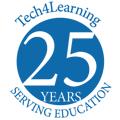With Wixie, you can create:
-
Digital Books
-
Paintings
-
Mind Maps
-
Talking Characters
-
Animations
-
Comics
-
Interactive Activities
9 out of 10 Wixie users would recommend Wixie to a colleague! Read more
"We love Wixie! I couldn't be a digital learning teacher without it! It makes learning fun and has endless possibilities for kids to create and share their learning."
One tool,
unlimited opportunities!
With Wixie, creativity and curriculum go hand in hand. Students can express their learning through art, text, audio, and video. Teachers can assign, guide, give feedback, and assess—all without juggling multiple apps.
Wixie isn’t just another app… it’s where learning comes alive.
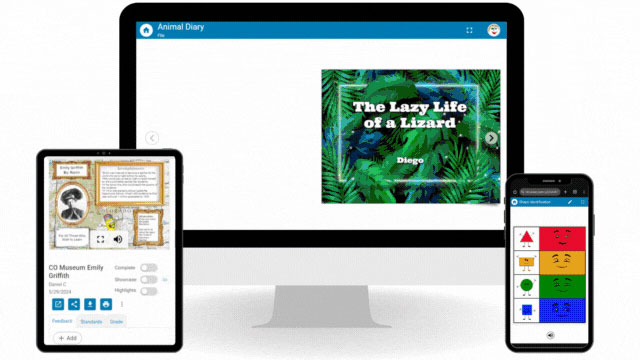
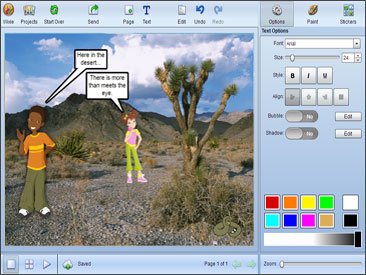
"Wixie is a great tool for my students to showcase their learning by creating original digital projects, which can be easily shared with their teacher, classmates, and family members. It is a unique program that allows students to access all 4 C's, is highly engaging, and most of all FUN! My students cannot wait to log in to Wixie and ask about it all the time!"
Students show what they know
Imagine this: a 5th grader creates an animated book report—complete with original illustrations, voice narration, and background music. Across town, a group of 3rd graders collaborate in real time to design a digital comic about animal adaptation. A kindergarten class records their own voices reading a picture book they illustrated themselves. And all of it happens in the same tool—Wixie.
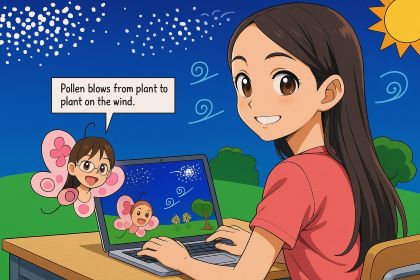
-
Flexible from the start
Start projects from a blank page, template, uploaded file, or image from your camera.
-
Powerful authoring tools
Combine text, voice, and video with original art and images onto a single page, or as linear and non-linear multi-page projects.
-
Work in teams
Collaborate in real time to capitalize on the strengths of your team and work together to meet challenges.
-
Capture media
Add images, videos, and voice narration using your device's camera and microphone.
-
Extensive media library
Add images, sounds, and videos from a curated library, integrated Pics4Learning and Pixabay search, and your Google Drive.
-
Animated, talking characters
Turn any art into an animation that can speak text or your recorded voice.
-
Text-to-speech
Listen to your writing, the content on a page, or the instructions for a project.
-
Dictation
Speak your text and focus on content understanding while writing and typing skills are still emerging.
-
Translate text
Translate text objects and assignment instructions into your native language. Wixie supports translating to over 50 languages.
-
Print
Print projects for art walks, comics, trading cards, foldable booklets and more.
-
Download
Download projects as an image, a PDF, a video, or an animated GIF to import into other tools you use.
-
Share
Share a project url with your family to celebrate the work you are doing.
"I have been using Wixie in the classroom for many years. What I appreciate most is the time and thoughtfulness that they put into responding to the needs and ideas of teachers and their students. With each year, Wixie continues to improve, innovate, and become more user friendly and accessible. Even better, whenever we have a tech challenge, their team is responsive and supportive within a minimal amount of time."
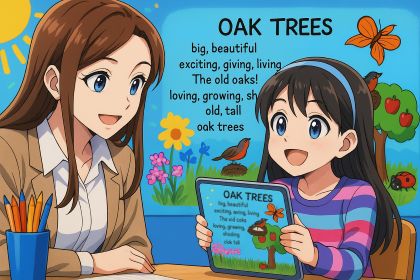
Tools for creative teaching
Wixie helps teachers plan, implement, and evaluate student work. Teachers can manage assignments, provide feedback, and assess student work.
-
Learning Center
Get started quickly with a training center full of courses and integration guides. Easily integrate Wixie with hundreds of lessons plans organized by curriculum and grade level.
-
AI Writing Assistance
Quickly rewrite instructions to another grade level, create grade-specific vocabulary lists, add short stories for students to illustrate, and much more. Use AI to quickly develop and differentiate your curriculum assignments.
-
Multiple looks
Select between a feature-rich standard theme or a simplified primary theme to choose the look that is just-right for your students.
-
Join student projects
Jump into any student project to help provide feedback and guide students as needed.
-
Inspect projects
Review every action students have taken in a project, see which students contributed to group work, and restore accidentally deleted pages.
-
Family sharing
Easily share student work with their families to help parents stay engaged with what is going on in the classroom. Parents can translate projects to view their child's work in their native language if needed.
-
Curriculum template library
Choose from thousands of standards-based curriculum templates or build and customize your own.
-
Upload worksheets
Upload images and PDF worksheets to easily turn them into interactive assignments for students.
-
Magic images
Create templates with "magic" images that change when you use them, like probability spinners and random number generators.
-
Manage learning
Create assignments and easily access student work to view, provide feedback, and evaluate student work.
-
Share and create classes
Free yourself from the constraints of your SIS! Create custom classes of students and teachers and share classes with other staff.
-
Control available features
Control Wixie functions at the district, school, class, user, and project level. Choose from over 50 controls including theme, default font, dictation, collaboration options and more.
Simplified integration
Wixie works with your school's existing infrastructure making it easy to deploy and integrate into your classrooms.

Tier 4 interoperability score from Project Unicorn
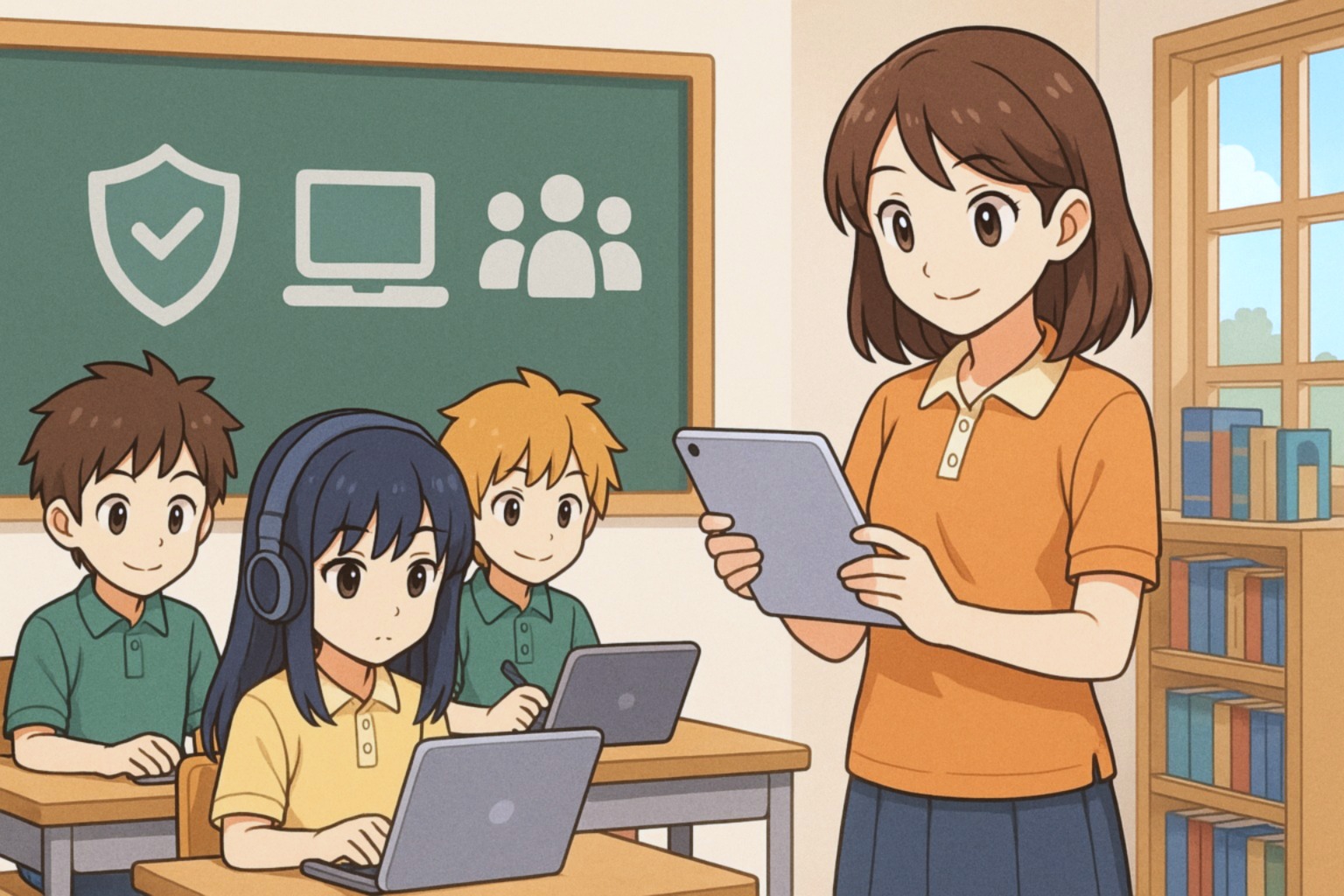
Integrate with your LMS
 Brightspace
Brightspace
You can add a link to a Wixie template to assignments in Brightspace. Students complete the work in Wixie, and then add a link to their project in the assignment submission.
 Canvas
Canvas
You can add Wixie templates to Canvas assignments. Students complete the work and submit it from Wixie. Then, you can grade the project in Speedgrader.
 Google Classroom
Google Classroom
Create Google Classroom assignments from Wixie. Students open the link in Google Classroom, complete their work, and submit it back to Google Classroom for grading.
Straightforward rostering and sign-on
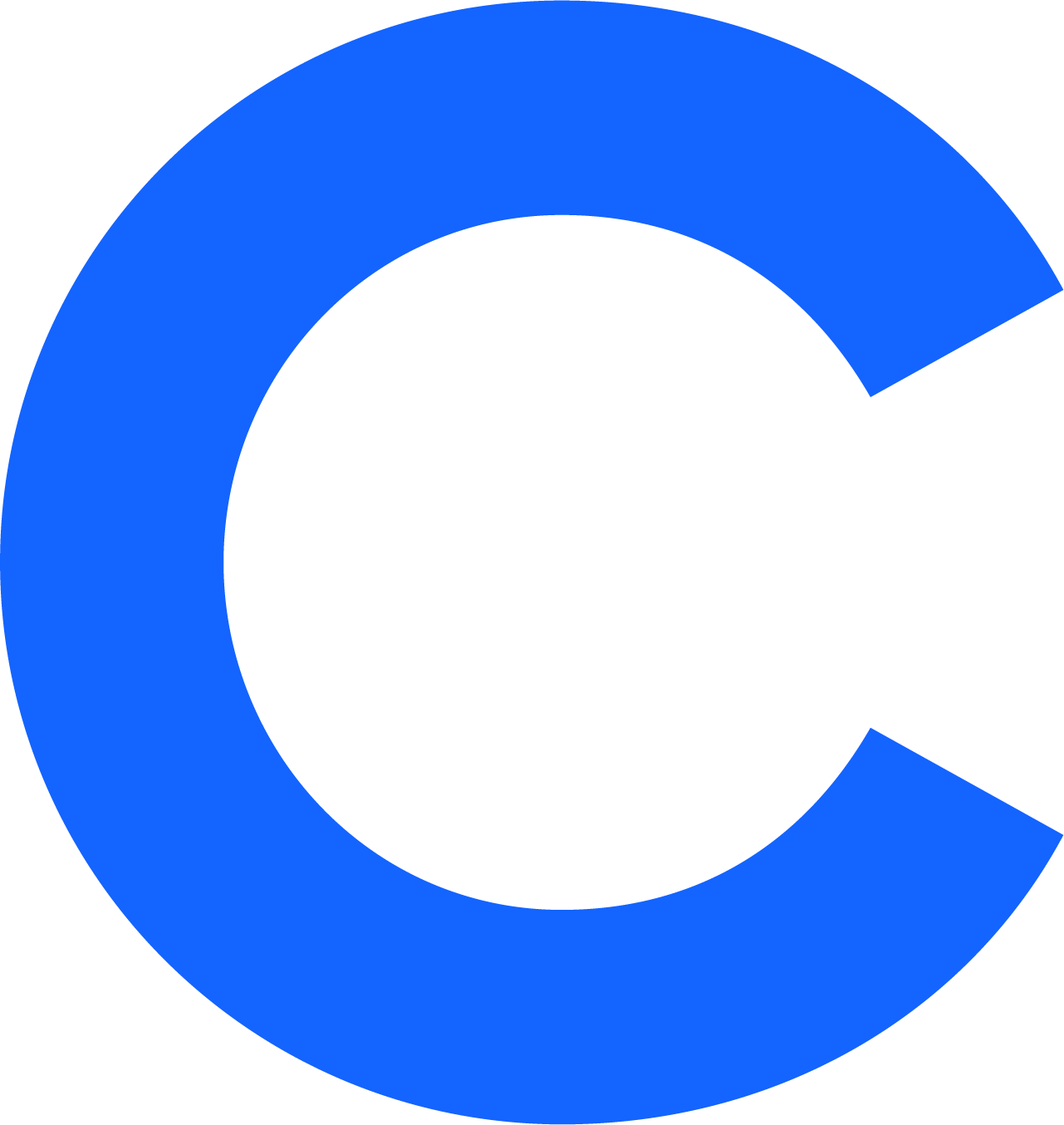 Clever
Clever
Manage your users and simplify sign-on by adding Wixie to your Clever apps.
 ClassLink
ClassLink
Roster users and access Wixie through the ClassLink LaunchPad.
 Google
Google
Sign in with Google and roster by allowing teachers to import their students and classes from Google Classroom.
AI to enhance student thinking and creativity, not to do it for them
Wixie is a tool to build student creativity and curriculum understanding. Wixie takes advantage of artificial intelligence to support and enhance a student’s multimodal communications without doing the work for them.
Useful across your devices

Wixie automatically adapts to phones, tablets, Chromebooks, and laptops, adjusting layouts for different screen sizes and orientations. Students always have the right tools, whether they’re working on a tablet, laptop, or mobile device.